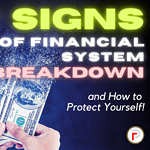Payroll is probably one of the least fun things you’ll ever do in business, and you’ll do it often. Handling payroll entails figuring out employee wages, taxes, and deductions, tracking time off, benefits, and making sure that all labor laws and rules are followed.
As a small business owner, you’ll want to find a way to run payroll as efficiently and cost-effectively as possible in a way that you can scale later on, especially since there can be massive penalties if you don’t.
Today, we’ll show you all the steps for doing payroll for your small business yourself for free, as well as give you some affordable options to automate everything should you want to delegate this task later on and put things on autopilot.
Key Takeaways:
- Navigating payroll for a small business can be complicated, but you can do it yourself with our checklist and template
- Failure to do payroll accurately can result in costly errors, including penalties and fines for non-compliance, as well as intangible harm like emotional distress for employees whose credit/payment history could be adversely affected
- Automating payroll can lead to time and cost savings overall
Making payroll and time tracking easy for yourself and your employees is a good thing. When people feel comfortable with the tools they use at work, they have greater ease with which to focus on their jobs, not the administrative tasks or legal stuff.
Running Payroll for a Small Business
We ought to pay our employees accurately and on time, mainly because it’s the right thing to do. But if payroll isn’t handled in a way that meets federal tax requirements or fulfills legally obligated benefits, there can be serious consequences.
To make matters worse, the rules are always changing. New regulations and compliance requirements are constantly being added to the books. And the tax code seems to be in an entirely different language. Without an accountant or experienced advisor, you’re probably also missing out on important deductions and tax credits for your business.
For your future reference, here’s a link to the IRS you can bookmark for their public compendium for small business taxes.
Go ahead. Take a look around to get a sense of the enormity of it all. Which brings me to my next point, and this one’s important to remember…
Payroll and Taxes for Small Business and Individuals Are Not Easy to Process or File. Here’s Proof.
You shouldn’t feel bad that taxes seem absurdly complicated, because they are. Need some well-known, slightly humorous examples of how crazy payroll and tax compliance can be? Here’s a couple of my favorites.
Government Tax Compliance Fail Example #1
Even the government gets a visit from the tax man sometimes. In Mercer County, New Jersey, the County Chief Financial Officer (CFO) always missed the deadlines for filing payroll taxes, and for at least 10 years, the county didn’t have a CFO with the right certified accreditation. Taxpayers ended up paying over $4.5 million for that compliance oversight.
Government Tax Compliance Fail Example #2

Donald Rumsfeld, a former Navy officer, former chairman of Gilead Sciences, and former secretary of defense under George W. Bush’s administration, published a letter in the newspaper he’d been sending to the IRS for several decades on behalf of himself and his wife about the U.S. tax system.
“This note is to alert you folks that I know that I do not know whether or not my tax returns are accurate, which is a sad commentary on governance in our nation’s capital. I do hope that at some point in my lifetime, and I am now in my 80s, so there are not many years left, the U.S. government will simplify the U.S. tax code so that those citizens who sincerely want to pay what they should, are able to do it right, and know that they have done it right.”
Donald Rumsfeld, The Wall Street Journal
Taxes are just too damn complicated when the veritable architect of the Iraq War and person responsible for getting the artificial sweetener Aspartame approved in the 1980s (Harvard 2023) his wife can’t figure them out.
Common Payroll Issues and Problems
Now that we realize doing payroll is universally painful for the public and private sectors alike, let’s focus on the most troublesome areas that keep CEOs, CFOs, accountants, and possibly even your wife, up at night.
Some common payroll mistakes include:
- Overpaying or underpaying employees
- Making incorrect deductions
- Failure to issue W-2 or 1099 to contractors
- Not paying unemployment taxes or Social Security taxes on time
- Failing to accurately record Paid Time Off (PTO) accrual and sick time
- Failing to pay overtime
- Failing to pay remote workers in accordance with the state where they work
- Not providing qualified employees with federally required benefits, or the option to sign up for coverage during the enrollment periods
If you make any of these mistakes, the Department of Labor could fine you anywhere from $50 to $1,000 per employee, as well as interest. If you make a mistake and need to make a correction, you can, but you’re encouraged to file a payroll discrepancy documenting the event for government agencies and all involved parties.
How to Do Payroll for a Small Business
The hardest part of setting up payroll is just doing it, then finding a way to get it done in less time next payday. Here are some steps to make it fast and repeatable for you:
Step 1: Find your employer identification number (EIN) or sign up for an EIN online for free. You should only do this step if you have already formed your business as an LLC or corporation and you will have employees. More on this in a moment.
Step 2: Collect employee tax information. An I-9 should provide most of the necessary information.
Step 3: Create a payroll schedule. Most employers pay twice a month.
Step 4: Determine gross pay, or total pay, before taxes.
Step 5: Calculate deductions, allowances, and other withholdings.
Step 6: Ascertain net pay and pay out your employees.
Step 7: Keep records that are clear and well-organized, and if you find mistakes, fix them right away.
Step 8: Withhold, report, and pay payroll taxes on time to avoid penalties.
Now that we see what’s required, we can make a spreadsheet that has automatic calculations.
Pro Tip: When forming your company structure initially, you’ll want to secure your EIN at the same time. Some LLC formation companies and registered agents will offer it to you at premium cost, but it’s just another way to upcharge you during the checkout process. Also, they might outsource part of their services at double the market rate of what you should reasonably be paying every year, as we’ve showin in our Swyft Filings review.
Managing Payroll Yourself With Spreadsheets
To save time, you can use a spreadsheet like Google Sheets or Excel to automate the calculations for things like paid time off accruals, tax deductions based on withholding thresholds, overtime, and more.
Free Payroll Template for Google Docs / Sheets
Spreadsheetpoint.com offers a great tutorial on how to set up your very own payroll spreadsheet. The great thing about using a spreadsheet is that once you have it set up to calculate everything automatically, it’s just a matter of popping in the information one cell at a time.
Even this is tedious and prone to error, which is why payroll automation software is always helpful for cutting down on these errors.
Free Payroll Template for Excel Sheets
According to Business.com, Microsoft also offers a free Excel spreadsheet for payroll.
Managing and Automating Payroll With Software
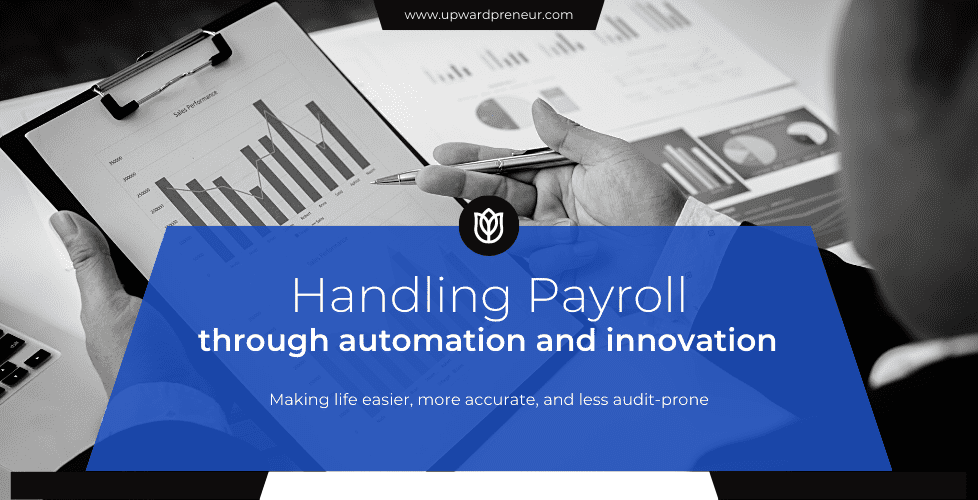
I overheard a small business owner at a coffee shop in a small American town talking about using Gusto for his trash pickup business. It was interesting to hear real life Gusto payroll reviews about a program I’ve used and recommended myself.
You can get a tier-priced, simple employee time clock app or timekeeping software that provides standard clock in and out, vacation tracking, and automatically sends out your W-2s and 1099s.
The great thing about using a program like Gusto for time tracking is that every calculation is made automatically for every employee. You simply have to press the “run payroll” button twice a month to issue a direct deposit payment. Their pricing is scalable, so you won’t pay more than you need at any given point, and they stay automatically up to date with compliance, though state law always puts the liability on the business owner in the event of an accounting error.
Of course, you can go more complex than this, and you might consider it depending on your business model. For instance, Connecteam offers the benefits of staff tracking, and you can integrate it with Gusto. Connecteam and Gusto integration means you’ll be able to automate payroll, track staff location around town on the job and when/where they’re signed in, staff productivity, and status in the field. Using their custom forms, custom training modules, and workflow charts will shorten the learning curve, reduce mistakes, and keep everyone on the same page easier too.
However, Freshbooks accounts payable software features double-entry accounting that also helps you to go paperless affordably at scale and has been reviewed as being great for freelancers and businesses with less than ten employees. They’re also great for freelancers because they allow you to automate the monthly billing charges for your subscription service clients.
How to Set Up Direct Deposit and ACH to Pay Employees
Direct deposit and ACH are the gold standards for paying employees. If you’re thinking about paying your employees or staff with debit cards, please, just don’t. I don’t have the time to explain why giving an employee a debit card with their entire paycheck on it that 1) they can lose and 2) they’ll have to somehow convert into a standard and acceptable banking format for paying rent and bills at great hassle to themselves is a bad idea.
To set up direct deposit for your payroll you’ll need to get the following information from your employees:
- Banking Information – Account and routing numbers
- Social Security Number – Necessary for linking the employee to their banks as well
- Employee’s Name and Address – Standard required information for verification
- Consent and Authorization – For legal purposes, the employee understands and agrees to receive payment via ACH.
Your employees may be able to generate a direct deposit form from their bank with all the correct information to download and submit to your or your company’s HR dept.
How to Handle Payroll Taxes and Other Compliance for Small Business
Be sure to also think about things other than deductions and exemptions when processing payroll and taking money out of each paycheck. The following factors may need to be taken into account depending on your state and your employees:
- Federal taxes
- Social Security
- State and Local taxes
- Medicare
- 401(k) contributions
- Workers’ compensation
- Other benefits like family and medical leave
One of the benefits of automating payroll with software is that your records and payments will be seamless and connected. This will also help you figure out all the details, like if your employees need to pay city-specific income taxes, where applicable.
Free Employer Tax Calculator for New Employees by State
Additionally, without deducting the money from employee paychecks, your company may be required to pay federal unemployment tax (FUTA), state unemployment tax (SUTA), state unemployment insurance (SUI), and FICA taxes.
Use this free employee tax calculator or the free state paycheck and payroll calculator to get an idea of the tax breakdown.
Make sure to find out when, in accordance with your state’s laws, you must send payroll tax payments. Additionally, you must file your federal business taxes on a quarterly and annual basis and notify the IRS of any new hires.
When the process isn’t automated, these actions, along with the calculations necessary for withholding, reporting, and paying payroll taxes, can take several hours per pay cycle.
Conclusion: Running Payroll for Your Business
Running payroll for your business yourself can be time-consuming and complicated, especially if you have multiple employees or different pay structures. You can save time and make sure taxes and deductions are calculated correctly by giving your payroll to a professional service or using software.
Frequently Asked Questions – Running Small and Medium Sized Business Payroll
As a business owner, you can calculate taxes for employees by using the IRS tax tables and a spreadsheet template or by using a payroll software that automatically calculates and withholds the appropriate taxes from employee paychecks. It is important to stay up-to-date with tax laws and regulations to ensure accurate calculations and compliance, regardless of which option you choose.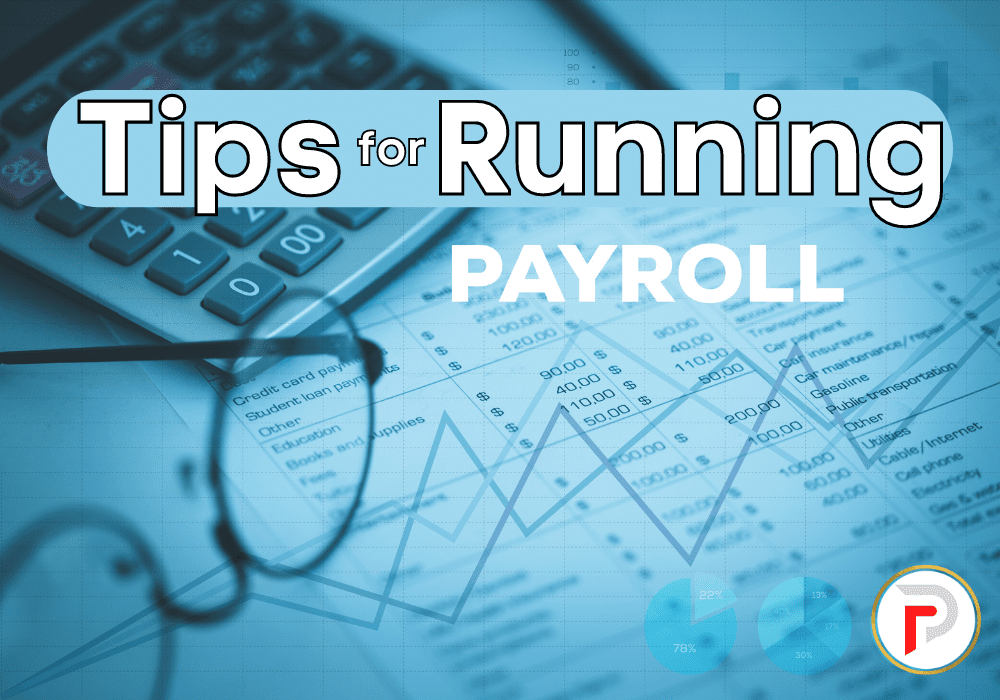
As a business owner, you are responsible for filing and paying employment taxes such as Social Security and Medicare taxes, federal income tax withholding, and state income tax withholding. These taxes are deducted from your employees’ paychecks and must be reported and paid to the appropriate government agencies on a regular basis.
According to the IRS, Americans owe over 100 billion dollars in back taxes, penalties, and interest for failing to file and pay taxes. Penalties for failure to pay include the principal balance plus interest and administrative charges known as the “failure to pay” charge.
If you have a business with employees who must pay rent, make car payments, and pay student loans, attempting to coerce them into accepting a debit card as payment may create an undue burden on them. Direct deposit is by far the best method of paying regular employees for both employers and employees.
- A Better Way to Invest in Crypto: Intermediate Strategies that Remove All the Emotion and Stress - November 1, 2024
- America’s Payday Loan and Same-Day Paycheck Practices Hint at a Darker Norm - October 5, 2024
- America’s Food Processing Woes Continue With Listeria Outbreak, Lead, Arsenic, and Plastic Contamination - September 23, 2024