FTC Disclosure: We may receive compensation if a site visitor clicks on links and makes a purchase. However, we provide an objective review, and we don’t always recommend everything we review.
HubSpot is quickly becoming the primary all-in-one customer relationship management (CRM) for small to medium sized businesses out there who have already been through the first-year marketing droughts and digital marketing mistakes.
But that’s not all HubSpot does. It brings together your web hosting/content management/marketing solution/email marketing/inbound marketing/social media marketing all in one place so you can synchronize and supercharge your entire strategy.
For many businesses who choose to invest in CRM early, they’ll reap the benefits long-term and avoid a lot of waste time, if they can afford HubSpot’s relatively high price.
Key Takeaways:
- HubSpot is a proven powerhouse in CRM automation for your business workflow, bringing all your essential marketing tools under one roof to maximize your efficiency and ability to scale quickly
- HubSpot centralizes your sales, customer service, customer relationship management (CRM), content management system (CMS), and more
- Because HubSpot integrates with many other common business software programs, everything is one place and you’re able to more easily test, track, and adjust your entire content and inbound marketing approach– then find your winners and cut your losers
HubSpot consolidates, simplifies and salvages many of the typical IT and digital marketing issues faced by small businesses and important growth marketing opportunities when you’re just starting out. This is one of the most crucial times to start building relationships with your customer for a long-term client base and real-time market feedback.
CRM marketing automation software is going to be the key for you to be able to scale your business and profits, especially as a single-person LLC. When you consider that these days you can store all your products in a 3rd party warehouse (3PL) and connect it to your website/order processing to automatically fulfill orders in your sleep, you quickly realize the power of viewing your sales as more than just a one-off transaction or something that occurs by chance.
Overview of HubSpot and User Review
As a matter of full disclosure, I’ve personally used the content side of HubSpot, though I’ll vouch for its inbound marketing/email/list building capability, which is often the missing link in most businesses’ near and long term approach. Hopefully, my content and WordPress background will be useful to the reader in understanding HubSpot’s value.
The HubSpot dashboard and interface was comparable to WordPress in the ability to edit and publish content, which helped me get up and running fast. But let’s get into all of HubSpot’s general benefits for your marketing and sales before we dive into the nitty gritty.
HubSpot Company Info
Founded by a couple of MIT graduates in 2004, HubSpot has almost 7,000 employees in all of its global offices worldwide. HubSpot is a leader in digital inbound marketing that brings together software, instruction, and community to support businesses as they get better and grow every day.
HubSpot Address
25 1st St Fl 2
Cambridge, MA 02141-1802
HubSpot BBB Rating
HubSpot gets an A+ with the BBB.
Quick Breadown of What HubSpot Can Do For Your Business
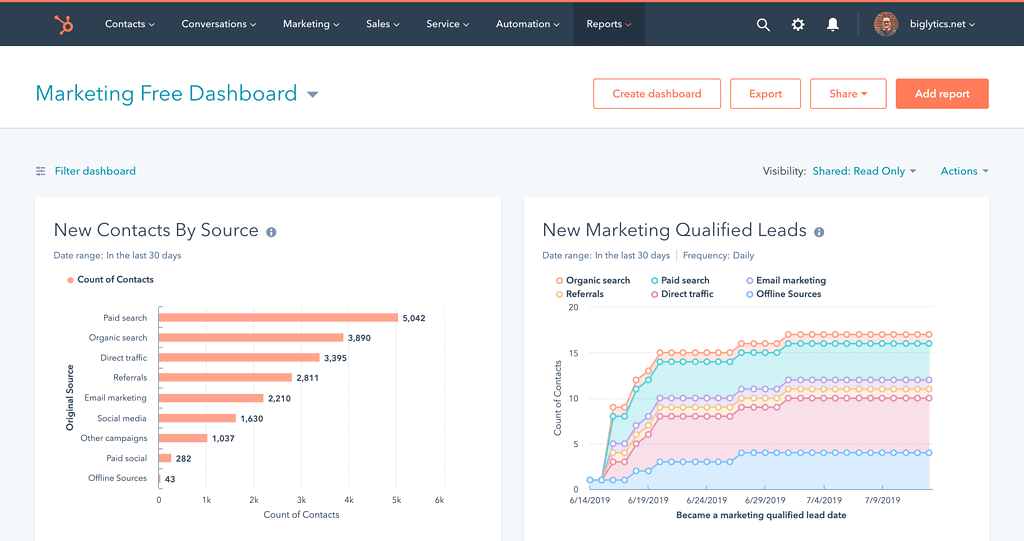
Hubspot offers the 5 following bases from which to launch your marketing plan. Click on any hub to learn more.
- Marketing Hub – Grow your site traffic and turn more visitors into warm leads that convert
- Sales Hub – Gain useful information on your prospect to build your customer profiles and get sales faster
- Service Hub – Get the job done and communicate with customers every step of the way, reducing unnecessary customer inquiries and turning clients into outspoken fans of your brand
- CMS Hub – Create high-level websites that demonstrate your competence in a user-friendly interface that turns visitors into buyers
- Operations Hub – Match customer details with business processes to optimize your workflow for greater efficiency and ease
They all offer a free 14-day trial with full use of the entire HubSpot suite.
HubSpot Landing Page Builder
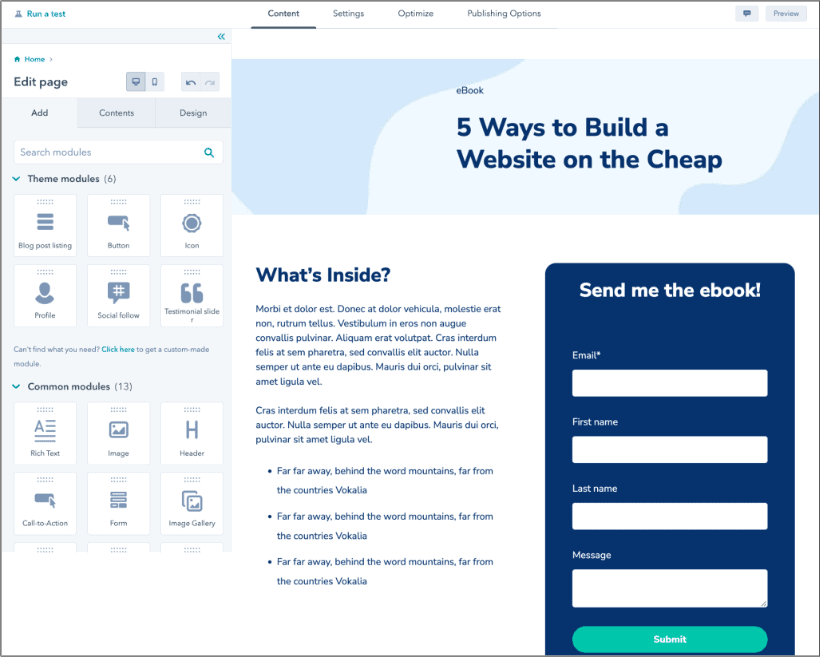
HubSpot shines with the ever-important landing page, also known as a squeeze-page, which is a page on your website that gets the customer’s contact name/email for future contact, usually in exchange for a free report or access to a video. This is also the basis of much email marketing, sending traffic to a page that offers some immediate benefit for the right to both send it to them and retain their contact info to send them offers in the future.
If you can get this concept down for your online sales and marketing and you can gradually build a list of warm leads, then you increase growth and build a database of people whom you’re helping– and they’re helping you. Consider how many distractions we all face on a daily basis. Now they can browse your offerings when they feel like going through their email.
And, it’s one more place your brand can stand out.
HubSpot Segmentation for Site Visitors and Audiences
Email marketing allows us to organize audiences and site visitors into relevant groups. When it comes to sending those emails out, think value, and the fewer the better, until you test and find a sweet spot that increases both your CTR (click through rate) and conversion rate to a sale or a share of the content in your email.
Without HubSpot making it super easy, you might have to spend a weekend watching help videos, learning how to use email autoresponders and build your own email sequences, which can involve lots of patience and some knowledge of coding. Imagine the time and effort saved with HubSpot. Add their A/B testing to your strategic plan and it’s no wonder that so many HubSpot case studies show companies increasing revenue after implementing their tools.
HubSpot CRM Featured Products and Services
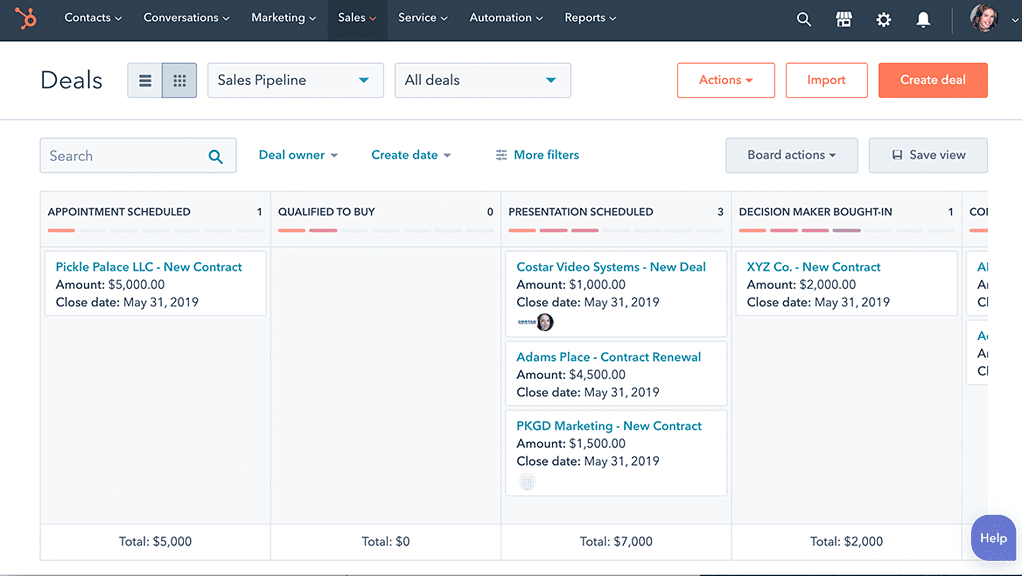
Here are some of the massive marketing, sales, and workflow management chunks HubSpot covers for your business:
- CRM – HubSpot gives you custom landing page templates, global tracking, sales pipeline management, global inbox for all your emails into one dashboard, Salesforce integration, Facebook Messenger integration, Gmail integration, customer reply tracking, live chat, phone VOIP, customer database, customer management.
- Content Management System (CMS) – Users can build a page using a template and by adding modules or blocks. This doesn’t require a lot of hardcore programming knowledge, mainly, the ability to add elements to your page like paragraph sections, images, etc. If you can use WordPress, Drupal, or Wix, then you’ll pick up HubSpot’s content writing and publishing interface relatively quickly.
- Detailed Page Visitor Insights and Analytics – Find out what your visitor is doing on your site. How long do they actually read and scroll down your page? Do they make a purchase or join your email list? Do they bounce completely off your site as soon as they arrive? Understanding where you lose visitors during the customer journey is crucial to reducing your bounce rate, getting Google’s algorithm on your side to rank in the search engines, and of course, creating a valuable relationship with a new customer.
- SEO-Friendly Options When Posting Content – HubSpot offers a business immediate SEO benefits, prompting you for vital Meta tags like page titles as well as slightly more advanced things, where you’ll input your most relevant keyword phrases that users are entering into Google during their customer journey. Users will also enjoy the option of copying and pasting custom code into the header of a page easily without resorting to file transfer protocol FTP and file manager procedures.
There are even options for advanced SEO like setting your current page as the canonical page (master page) for the sake of reducing duplicate content issues and increasing search engine crawl budget across your site. When this field is left blank, each page is set to canonical by default, but if you want the page to gives its authenticity to a different page (for crawler indexing purposes), you can set the canonical page here. An example is having an FAQ page that also appears in other places on your site, which is set as the canonical so the risk of duplicate warnings goes down.
- HubSpot Teams: Set conditions and parameters for personnel regarding access and responsibilities to ensure your organization’s integrity is maintained through compartmentalization. Let members see reports according to their access levels.
- HubSpot Payments: Accept credit cards at 2.7% or accept/send ACH at 0.5% per transaction (capped at $10 per transaction)
Is there a feature missing? Check out all the additional benefits HubSpot is known for below.
More Helpful HubSpot CRM Inbound Marketing Features:
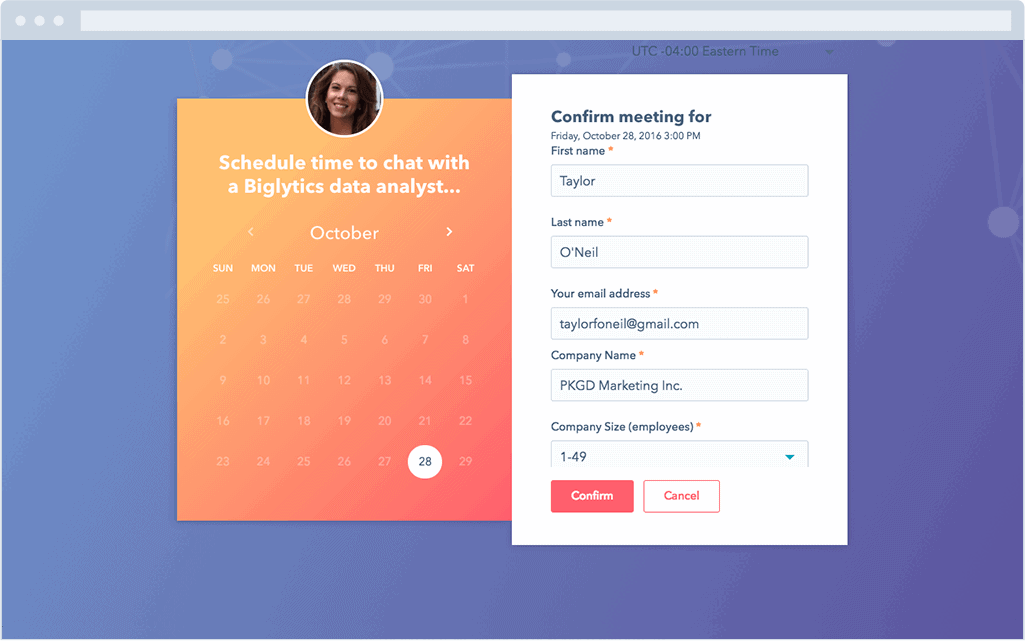
- Free Meeting Scheduler App
- Free Tools for Social Media
- Software for Tracking Emails
- Software for Sales
- Email Automation Software
- Email Marketing
- Lead Management Applications
- Tools for Pipeline Management
- Website Builder for Free
- Email templates for Sales
- Help Desk Programs
- Free Online Form Creator
- Free Chatbot Generator
- Live Chat Software
- Free Analytics for Marketing
- Free Landing Page Creator
- No-Cost Web Hosting
That’s a lot of features for the business with the right marketing budget.
Marketing Problems the HubSpot CRM Software Does Not Solve
The only thing HubSpot can’t really do is produce great content and take images of your business, products, and services. So, you’ll have to invest somehow in producing high-quality written, video, and photo or visual content yourself, or delegate those crucial components to an expert. Consider contacting and hiring an experienced freelance writer with a background in SEO/SEM to work out a content plan. Once you have it, you’ve got it forever. Store a copy away in your Google Drive and you’re likely not going to need many changes for years.
But hiring someone isn’t the only option, and that’s where a bit of expertise, personal touch, and passion about your business niche come into play.
You can (and should) record your own uniquely useful thoughts for the customer into your phone using voice-to-text as a memo or note, save it, and send it to a writer or editor, or come back and make sense of it later. And, they do offer AI tools to help you write if you have writer’s block. Most modern smartphones have a pretty good camera and the bare-minimum 1080p video capabilities you’ll need to reach today’s consumer on their terms. Remember, when taking pictures, good lighting is pivotal.
So, it helps to be the subject matter expert in a few other aspects, but it’s also not necessary for you personally. Imagine the amazing content you can produce by combining your expertise with the stylistic touch of an experienced writer. You’ll be leagues ahead of your competition that’s just starting out.
[trustindex no-registration=capterra]HubSpot Pricing and Packages
One of the biggest complaints about HubSpot is that it isn’t cheap. Fortunately, they offer a free version to get you started. However, that said, and as reported by Growth London, anyone who’s done all the steps manually and separately, then tried to keep track of it all without a centralized dashboard can already tell you how much time and annoyance it will save.
For those ready to shell over their greenbacks and quid now, they offer 4 different price plans which seem appropriate for small and medium sized businesses. Additionally, paying for the whole year gets you a 10% discount, should you be so bold.
HubSpot Free Version
This is one of the most important features, that you can use the product without fear of being charged, even when the trial expires. With HubSpot free CRM you can get a feel for it right away to see if you like it, then scale up and upgrade to more features as you need them.
HubSpot offers you a basic range of free marketing, CMS and CRM tools to help you get your feet wet. In my opinion, the next option is really the one you’d want to go with if you’re serious about using a centralized CRM altogether.
HubSpot Starter
HubSpot Starter costs $50/month and is touted by HubSpot as their best value. It includes an email list max of 1,000 marketing contacts and templates to make effective email sequences and funnels, after which it costs $50/month for each additional 1,000 additional email contacts you add. It includes:
- Forms – Make contact information collection forms that are standalone, pop-up, embedded, and collected.
- Landing pages that convert – Utilize their landing page builder and drag-and-drop editor to create responsive landing pages that are designed to convert.
- Live chat – As visitors browse your website, engage them in 1-on-1 live chats and provide them with the information they need to become qualified leads.
- Payments – With native quote and pricing integrations, one-time and recurring payments links, and payment digitization, you can boost revenue growth. It’s presently restricted to customers with U.S. bank accounts who are physically present in the country, subject to underwriting approval and other conditions.
- Support via email and chat – Access HubSpot support via email and in-app chat to quickly find the solutions you require.
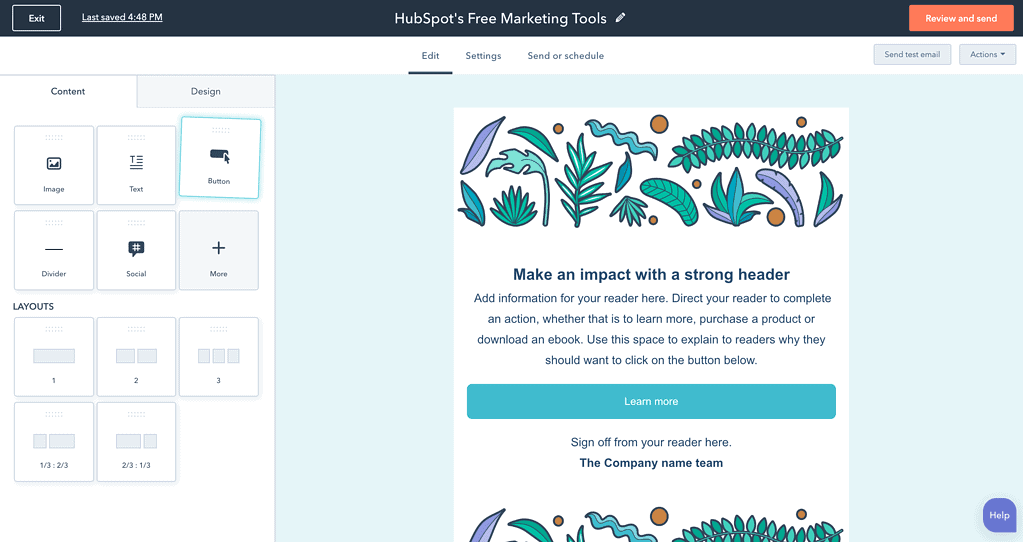
HubSpot Professional
HubSpot professional costs $800/month and a one-time onboarding fee of $3,000. It comes with 2,000 marketing contacts, and each additional 5,000 contacts costs $250/month. It includes:
- Individualized reporting – Create custom reports that combine contact, business, and transaction data from your customer and leads database with marketing engagement data to answer critical business questions in one place.
- Reporting on campaigns – Group specific pieces of content into campaigns and understand how each landing page, blog post, and other piece of content is assisting you in reaching your goals.
- Marketing automation across multiple channels – Create dynamic, automated campaigns across email, social media networks, ads, your web page, and chat using intuitive visual workflows and bot builders. Use HubSpot integrations to create campaigns across a variety of channels.
- HubSpot teams – Divide your users into teams based on geographic region, business unit, product line, or other criteria. Assign teams marketing assets, tasks and database records. Also, receive regular team performance reports to monitor total project progress.
- Social networking sites – Plan and publicly release updates, track terms, and analyze performance using social media tools. It is compatible with Facebook, Instagram, LinkedIn, and Twitter.
In my opinion, the Professional Hubspot pricing tier is appropriate for businesses with 11 – 50 employees. Your business’s operating margins ought to be enough to cover the monthly cost white still making it more than worth your while, especially at that size. In fact, that may be the perfect point to leverage inbound marketing to its utmost potential to max your business gross while reducing cost.
HubSpot Enterprise
HubSpot Enterprise costs $3600/month and a one-time onboarding fee of $6,000. It also offers you 10,000 marketing contacts right off the bat, and each additional 10,000 costs only $100/month. It features the full range of the HubSpot suite:
- Custom objects – HubSpot allows you to store almost any type of data, including subscribers, locations, deliveries, events, and more. Run custom object data reports and use custom object data for inbound marketing automation, better audience categorization, and more personalization for the end user.
- Partitioning – Give different permissions to teams for your blog post entries, site pages, emails, forms, CTAs, lists, or workflows based on their role, geographic area, and other factors, so they can only see and edit content that is relevant to them.
- Hierarchical teams – To suit the way your business operates, arrange users at different stages based on team, region, business line, brand, or another dimension.
- Attribution of revenue across multiple touchpoints – Assign kudos to marketing techniques and teams based on revenue impact using built-in attribution analysis. Success is measured using seven different multi-touch attribution models.
- Personalized behavioral events – Track when people visiting take specific steps on your website, or use the HTTP API to track metrics from any application. This information can be used for list segmentation, email marketing, and reporting.
In my opinion, this is more manageable for businesses of 50+ employees, as you would likely have the marketing budget and already be automating other areas of necessary business compliance with government. It might also be good for the startup with massive financing who can afford to implement this solution and stick with it for three years to be positioned well by the end of your first year in business.
HubSpot Marketing Academy
Wondering where to start with all this? HubSpot Academy is one of the coolest features once you get a paid HubSpot account, or even if you don’t. Because it’s free! But don’t let that fool you. Their methodology is what’s made them so successful, and you get to learn it directly from the source. Even if you never bought or used HubSpot, you could get a valuable, free education on inbound marketing from their site.
For professionals looking to advance their careers and businesses, our company specializes in comprehensive certifications, specialized courses, and bite-sized lessons.
Other Cloud Based CRM Services and HubSpot Integrations
HubSpot API with lots of other marketing and sales software.
SalesForce Integration and Implementation
As a widely used marketing platform, HubSpot has a built-in CRM that works to increase sales, increase productivity, and advance sales and marketing. For even more sales and marketing opportunities within their HubSpot platform, some HubSpot users, however, have been turning to Salesforce CRM integration.
By combining the two platforms, you can take advantage of HubSpot’s advantages as an inbound platform while also preserving consistency between your marketing and sales teams, thanks to HubSpot Salesforce integration. This way, you can get detailed reports on everything from sales activity to individual performance with the element of real-time visibility into your sales pipeline. It’s a great way to reduce friction across your entire funnel.
QuickBooks Integration
On HubSpot deal records, you can create QuickBooks invoices and share them with a simply URL. When creating invoices for clients who are not local to your company, link tax codes to the line items and use multi-currency syncing.
Use the properties of an invoice (the amount billed, the recipient, the number, the status, and the due date) to start HubSpot workflows or build custom reports. Create automated flows that move invoices between HubSpot and QuickBooks from draft to review and approval.
Gmail Integration
With just one click, record emails sent from Gmail in HubSpot CRM. Real-time tracking of email clicks and opens. Receive direct access to the resources you need to work more effectively, such as templates, meetings, and more, in your inbox.
Utilize the HubSpot sidebar to see complete HubSpot CRM details about your contacts without exiting your inbox. Gain access to all of your sales productivity tools, such as templates and meetings. With just one click, you can log emails sent from Gmail into HubSpot CRM, track opens and clicks in real time, and view all CRM information without ever leaving your inbox.
WordPress Integration
The HubSpot WordPress plugin is simple to download and gets to work immediately on your WordPress website. Without knowing any code, you can utilize HubSpot’s CRM, live chat, online marketing, forms, and more. You are provided with all the tools you need by this plugin to expand your business and wow your contacts and clients.
Shopify Integration
The Shopify platform offers a number of advantages at a fairly affordable rate to get up and running in ecommerce fast. It is simple to set up, optimized, and the store maintenance is not too difficult to use. You can begin tracking and analyzing the data once HubSpot and Shopify have synced the data. Three categories—Products, Customers, and Orders—make up the stored data.
Shopify is an e-commerce platform that includes the design, setup, and management of your online store across multiple channels, for those of you who are not familiar with it. More than 500,000 companies, including well-known brands, use Shopify in nations all over the world.
4 Quick Shopify Tips:
- Shopify is where you must have high-quality images in order to succeed. They cannot and should not be downloaded off Ali Express.
- Shopify makes it easy to get your customer’s email during the sales checkout up front, in case they abandon their cart and leave your site. Then, their order will automatically follow up by email as a reminder to help convert more sales.
- Ensure your image-heavy site is not too slow by Google’s standards, or add an image optimizer/compressor plugin in either Shopify.
- Add an SEO plugin to your Shopify to ensure that all your product’s variations aren’t creating duplicate content and pagination (URL) issues for Google.
MailChimp Integration
Through pop-up forms, HubSpot gives you the ability to fill your CRM with website visitors. With the help of this integration, you can quickly create lists in Mailchimp from these conversion points and begin developing email campaigns.
Sends, opens, clicks, and bounces from Mailchimp emails are synced to contacts already in your HubSpot CRM. It’s time to start communicating with your contacts after you transfer the contact lists from your HubSpot CRM popup forms to Mailchimp. Marketers can use these lists to create unique, personalized emails to send to leads and clients that will both remind and delight them.
HubSpot Pros and Cons
HubSpot’s been around since the mid-2000s, coming into being around the same time as YouTube. Both took about a decade to really get traction, as is often the case.
HubSpot Pros
- Centralized, all-in-one CRM fully integrable with many popular programs like Quicken and Quickbooks for payroll/accounting, Salesforce, WordPress, Shopify, Gmail, MailChimp, Facebook and more
- Helps everyone in your organization to have the appropriate level of access, according to your settings
- Emails and landing pages can be easily made mobile-friendly. Mobile is incredibly important for that first impression and getting the contact info while the user is on the go.
- Without knowing HTML coding, users can create html emails using a drag-and-drop interface.
- The program’s bidirectional integration with Salesforce.com enables data synchronization, activity alerts, campaign triggers, improved reporting, and lead assignment.
- HubSpot’s bidirectional integration with Microsoft Dynamics CRM enables lead assignment, lead syncing, activity alerts, campaign triggers, and enhanced reporting.
HubSpot Cons
- Many business owners just starting out may view the price tag as being prohibitively steep, especially those with razor-thin margins or no ability to expand without a business loan.
- Once you stop paying, it all goes away. Even if you export your contacts list (recommended, in the event you stop using HubSpot), you’ll have to rebuild your entire marketing funnel and migrate your website to another platform.
- No A/B testing on the Professional plan, only available for Enterprise clients
- May not be worth the price if you already have a website/email/marketing funnel that gets you site visitors and conversions
- The migration process to HubSpot may be a challenge for your existing webmaster or marketing team, requiring extensive import of existing data
- HubSpot blogs have HubSpot branding on the lower pricing tiers.
- There is no way to break your contract and be reimbursed.
- There are cheaper CRM options out there.
- Email templates may be difficult to modify if you have no coding background.
Because HubSpot is so sophisticated, there are a range of even more benefits and specific complaints out there than I can fit into this review.
Conclusion: HubSpot Review
Customers of HubSpot can expect to have their CRM up and running within a week or two of purchase. So, if you need something quick and simple, and a slightly higher-than-average price isn’t a deal breaker, HubSpot is definitely worth looking into.
It’s a surefire way to improve your total marketing footprint, maximizing efficiency and medium and long term scalability. It’s also handy if you’re looking for ways to cross-integrate or explore other more sophisticated features like a live chat agent and real-time data on customers.
Ultimately, HubSpot delivers a premium service at a price, which is all the necessary components of effective inbound marketing. That means most of your CRM and content, social media, email marketing and customer relationship management. And, they do it for $50/month, which in my opinion is incredibly cost-efficient.
But, HubSpot may be an issue when it comes to migration and importing data to get fully setup, especially if you’ve been doing things piecemail for years through various other digital marketing services.
Frequently Asked Questions – HubSpot CRM
HubSpot, Agile, and Salesforce are some of the best and most popular CRM services. The best CRM service will be the one with a complete suite of centralized tools that’s easy to learn and use to upgrade your inbound marketing plan.
Having your website and hosting, customer email list, sales records, web analytics and other crucial marketing data in the cloud in one centralized location makes it easier for businesses to consolidate and synchronize all of their sales and marketing processes. This helps with improving customer service and expands your capabilities for effective multi-channel marketing.
Hubspot Academy offers courses in digital marketing and advertising, Facebook ads marketing, WordPress, and online sales, just to name a few. They’re free to everyone, regardless if you have a HubSpot membership plan.
Hubspot easily integrates with WordPress, Gmail, Salesforce, Quicken, Quickbooks, Facebook, Shopify, and MailChimp, as well as 100s of other software apps.
