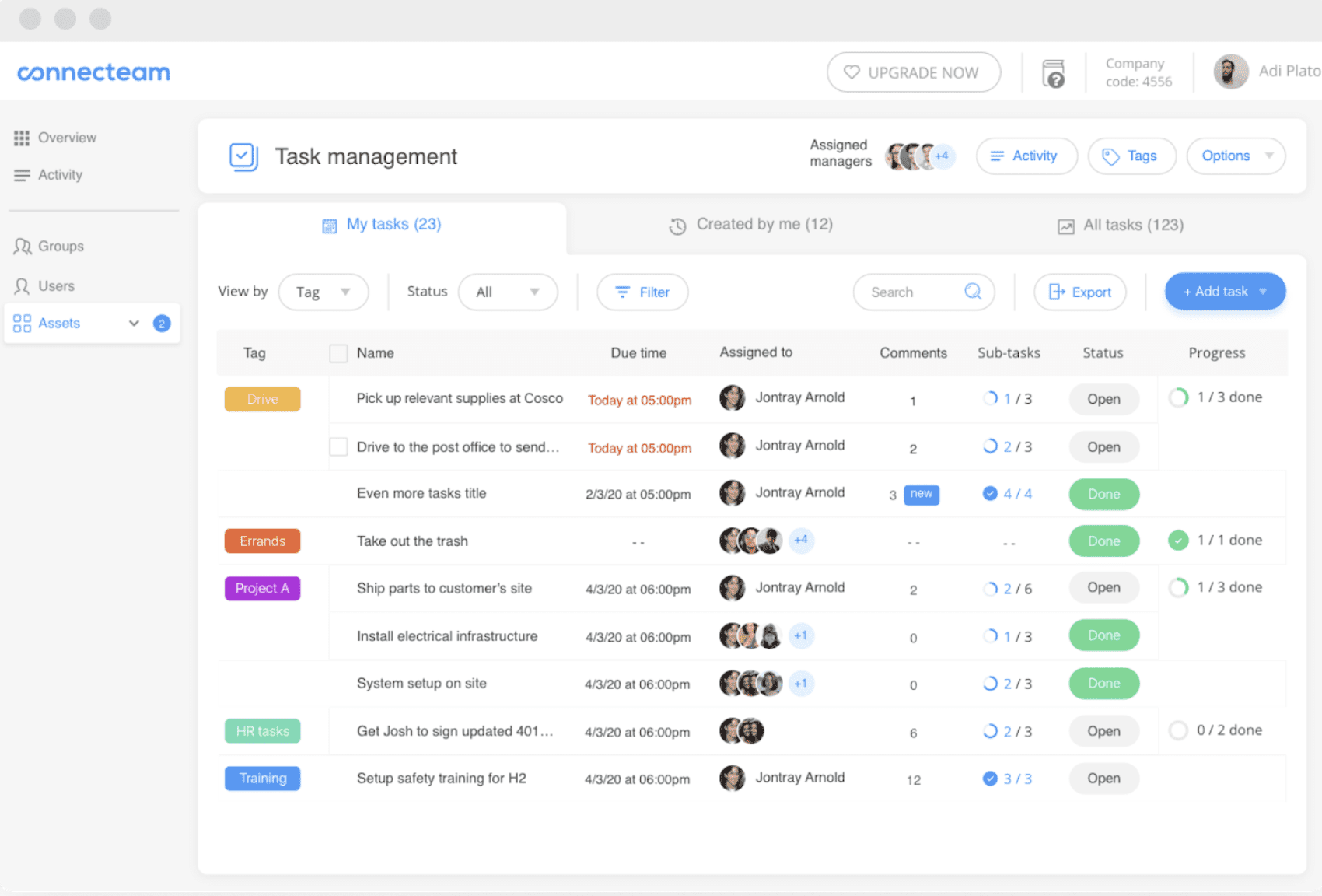FTC Disclosure: We may receive compensation if a site visitor clicks on links and makes a purchase. However, we provide an objective review, and we don’t always recommend everything we review.
Operating a business is difficult and can be overwhelming at times.
Connecteam makes it easy for businesses to communicate, operate, schedule, and train their deskless teams, no matter a person’s location. Connecteam helps businesses thrive by removing the daily hustle and complexities of managing teams, allowing them to focus on growing and running their business.
Connecteam is free for up to 10 people in the same company, but before you give it a shot today, read our review to catch a glimpse of just how it can help your business operate easier than ever, according to their own customers.
Key Takeaways:
- Connecteam is an all-in-one employee scheduling/time tracking/payroll and compliance app that saves businesses time and provides for greater staff flexibility and accountability
- With mobile-first custom checklists, forms, and reports, custom training modules for your staff, you can increase productivity, improve employee communication and streamline your workflow.
- Connecteam integrates easily with other popular apps like Gusto, Quickbooks, and Google Calendar to cut down on your bi-monthly payroll processing time
Operations management is a critical aspect of your business success. Yet, despite the clear advantages that business operations software provides, it can often be challenging to give it top priority.
The biggest barrier of operations software is usually the price of using conventional techniques to create it. Traditional software development involves a software engineering team that creates the user interface and business logic from the ground up before deploying.
Doing it this way is inherently complex and an expensive endeavor, starting from scratch. It also becomes harder to justify spending on internal company processes when public-facing brand assets are what the paying customer will see.
With Connecteam, the hard work of coding has already been done. Connecteam offers business software specific to your industry, whether you’re in construction, hospitality, running a nonprofit, real estate, security, taking food orders and making deliveries, and more.
But it also provides key functions for any business like simplifying and automating payroll, scheduling, employee time tracking, and employee geo tracking to know operational status at all times.
Connecteam Review
Connecteam powers quite a few big names out there to keep operations running smoothly: McDonald’s, Chic-Fil-A, Volvo, Billabong, American Eagle Outfitters, and the NBA’s Golden State Warriors, just to name a few.
Founded in 2016 by Amir Nehemia, Daniel Nuriel, and Yonatan Nuriel, Connecteam has already earned the trust of more than 36,000 worldwide customers across 80 countries, including top brands such as SodaStream (a PepsiCo company) and some big international brands.
Connecteam Operations Software Features and Benefits
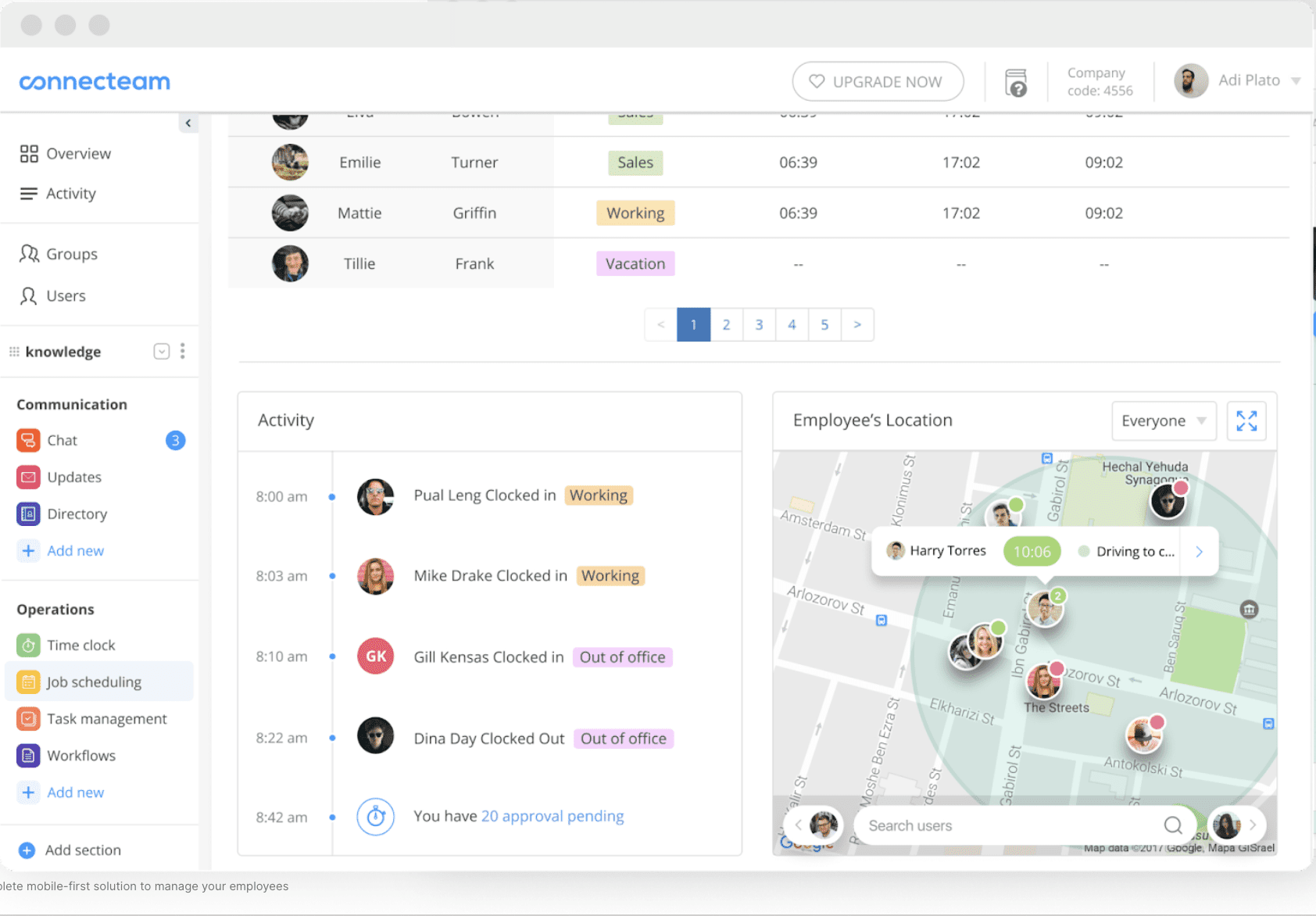
Connecteam has a lot of ways to make your life easier when you’re running a small or medium sized business:
- Employee Communication and Engagement Software – Keep employees connected and up to date on a centralized company-wide communication app. Allow for safe and controlled interactions with groups and permission levels. Improve employee attendance and ongoing work accountability. Allow staff to exchange thoughts and best practices from the field.
Connecteam also helps solve one of the remaining labor challenges that many companies struggle with, and that’s keeping employees engaged and feeling recognized.
- Employee Time Clock Software – Employees clock in and out to work scheduled shifts with a single tap. GPS provides real-time visibility. Absence and PTO authorization in a single click. Integrations with payroll. Simple and easy to use. Automated reminders that are personalized. Keep track of the time you spend on tasks, projects, clients, and other activities. Time can be tracked via a mobile clock-in app, a tablet kiosk, or a PC for attendance and absence management made easy.
- Employee Payroll and Compliance Software – Automatically set and track proper break and overtime to ensure compliance with federal/state/city legislation. Using saved time cards, you can comply with FLSA record-keeping requirements. Calculate hours and salaries for total payroll accuracy, including PTO, breaks, and overtime. Calculate precise payroll hours and wages, including PTO, breaks, and overtime.
Choose your salary period quickly for easy paydays. Integrate your payroll software like Quickbooks Online or Gusto with ease. Online timesheets speed up hours verification and provides auto-breaks, overtime, double-time, daily limits, and more.
- Employee Scheduling Software – Schedules may be deployed in seconds using simple templates. Importing schedules and duplicating shifts saves time. Gain complete access into staff availability at any time. Geolocation can boost productivity by optimizing workflow.
To avoid no-shows and assure adequate staffing, you can automate shift reminders. Empowering your employees to smoothly swap shifts with your approval will save you time. Ensure equal shift distribution while avoiding conflicts and overlap.
- Digital Forms and Checklists – Improve how you get information from your team. Instantly digitize your company. Reduce back and forth and improve response time with the app that has checklists for operations and forms for safety, compliance forms, employee onboarding, opening and closing responsibilities, and HR-specific templates.
- Employee, Project and Task Management Software – Get the job done. Set recurring tasks to repeat and easily automate your entire task workflow. Task specific communication tailored to the job at hand. In just a few clicks, you can create and assign tasks to team members. Include detailed descriptions, subtasks, images and files, due dates, and other information in a centralized location that you can both access and see.
Managers have complete control over their employees’ daily tasks and workflows in Connecteam. Check in with your employees to request status updates, send push notifications to follow up on tasks, and get real-time updates on task completion. Maintain complete visibility over all of your ongoing tasks. Use tags and advanced filtering to navigate and organize tasks, and view tasks by completion status and more.
Create and manage recurring tasks, checklists, and forms right from your phone! Connecteam’s task management app is simple to use, versatile, and portable.
- Human Resources (HR) and Personnel Management Software – Using the Connecteam HR solution, you can streamline employee engagement, reduce turnover, ensure compliance, and save valuable time.
Connecteam makes it simple to provide morale-boosting recognition to employees, as well as mobile training and courses, document management, rewards, quizzes, employee timelines and milestones.
- Employee Onboarding and Training Software – Get an upper hand in a tough labor market by keeping your best new talent. That means setting them up for success from day one. You can build trust with and assist your new hires in the onboarding process by providing them with a simple and user-friendly interface. Create a regimen with welcome videos, articles, guidelines, and training modules to orient your new hires right, with no confusion or fuss.
By enabling new hires to upload their documentation electronically from their mobile devices, HR onboarding procedures can be made more efficient. You can relax knowing that all certifications and licenses have been submitted and are ready for your approval after being automatically arranged.
Give your new hires all the assistance and knowledge they require right away. Give them access to a digital library that contains all the books and instructions they need to be successful and that they can access from any location whenever they’d prefer.
The best part about all of these features? There’s a full-use, free version of Connecteam available for companies of all sizes to see the benefits firsthand. One option offers basic Connecteam functions for free, and the other is a free trial for the advanced suite. Both are tailored and appropriate to the size of your business.
Connecteam Case Studies and Real Life Examples
These are just 2 of the many Connecteam case studies that show how the software has helped businesses grow and optimize:
- Case Study #1 / American Transportation: American Transportation operates a fleet of around 100 vehicles including school buses, shuttle buses, private charter bus trips and tours. For them, scheduling 14,000 trips a year the old fashioned way just wasn’t going to cut it.
“This is why we immediately moved to a program that can automate our staffing and tracking our teams. With Connecteam, we actually use the Shift Confirmation feature a lot because this tells us the driver saw the shift and they know a trip is coming up so they know what they’re doing.”
The Result: After enabling Connecteam, American Transportation uses the Shift Confirmation tool a lot since it notifies us the driver saw the shift and knows a trip is coming up. Now they know what to plan for and they eliminated all the tedious phone calls and text messages for scheduling.
- Case Study #2 / Recruitment Alley: Recruitment Alley, which specializes in the placement of nurses and other healthcare professionals, faced the following challenges:
* No real-time visibility into employee availability for shifts
* Rapid scale from 30 to 130+ employees with several shifts for work
* Difficult to arrange hundreds of shifts per week using a physical calendar and email confirmations, on top of a schedule in constant flux
The Result: After enabling Connecteam, Recruitment Alley was able to achieve high-volume scheduling for 130+ employees, each of whom worked 5 – 7 shifts each week,reduced the total amount of human scheduling errors, and helped maintain federal and state administrative compliance.
Connecteam Offers Industry-Specific Software for Businesses
Just imagine what a tool like Connecteam could do your business, regardless of what it is. If you’re not quite sure yet of how you might apply it, here’s a general overview of the benefits it can deliver for your specific business and industry.
- Construction Software – Using a GPS construction site time clock app, you can ensure that workers are on time and on-site. Attach shift information, such as location, notes, and duties, so your workers can go to work straight away. With a secure in-app chat, you can keep your main office and on-site crew in direct contact. Monitor and control risks as they arise by allowing workers to immediately report potential dangers. Maintain a digital record of all employee licenses, certifications, and registrations. Allow workers to use your construction crew app to find and contact emergency contacts.
- Medical Care Staffing Management Software – Connecteam’s versatile healthcare staffing software and scheduling system allows you to schedule medical workers across many shifts and locations. Plan ahead of time to ensure a seamless operation, but be prepared to find last-minute substitutes in minutes. Manage and control all shifts for your healthcare personnel, both overnight and during the day. Online checklists and forms that are simple to use. Daily health announcement. Checklist of operating room supplies. Checklist for personal hygiene. Reach out to every employee via dedicated chat or communicate via measurable group updates. Make sure your team is on the same page and that you can simply share vital information with your employees.
- Hotel Management Software – Hospitality and hotel managers will appreciate being able to create room checklists that housekeeping and janitorial must complete to keep everything 5-star. Create customer feedback forms for positive reviews to share as well as negative ones to learn from. You can manage your hourly employees, deal with unexpected shift changes, and more with Connecteam’s hotel management software.
- Manufacturing Software – A software solution for managing, tracking, and scaling manufacturing, it simplifies clocking time and scheduling shifts to maximize productivity. Make checklists for delivery acceptance, repair order tickets, and easily create incident reports.
- Logistics, Distribution and Supply Chain Management Software – Manage your supply chain with GPS-enabled online logistics tracking software. Trucking company tracking app/software. Track truck speed, distance, and location on a GPS map view tracker using current or prior truck routes. Reduce phone calls and exchange information with customers. Manage authorized driving hours while adhering to HOS regulations. Share your fleet’s activity with outside parties in a secure manner. Assign routes and loads based on the driver’s license or vehicle type, the type of load, the location, or any other criteria. Schedule drivers and dispatch fleet using drag and drop, recurring templates, and more. Receive real-time notifications with a GPS location stamp when a project is completed.
- Staffing Agencies, Field Services and Dispatch Software – Great for staffing agencies, repair workers, installers and maintenance workers, plumbers, landscaping, professional house and office cleaners, pest control, pool cleaning and lawn treatment companies, communications and IT companies.
- Property Management Software – Make inspection checklists for each relevant property. Photographs, files, plan annotations, and signatures can all be attached and uploaded. Gain complete real-time visibility over inspection entries so you know where each property is at in the process. Schedule your staff, a contractor or yourself to complete property inspections.
- Home Care Software – To keep your care team completely and enthusiastically engaged, use Connecteam’s all-in-one home care app to swiftly interact with them, simplify daily operations, and develop mobile-first training. Track employee involvement, read receipts, and issue immediate reminders. Team communications should be moved from personal apps to a mobile-first platform. Find contact information for caregivers in a searchable employee directory. Using digital surveys, generate positive two-way feedback. Allow employees to contribute thoughts and best practices directly from the field.
- Food and Beverage Service and Delivery Software – Using your restaurant management app, you can always stay on top of progress and knock out the to-do list. Get rid of cluttered papers and automate task management. Save time while designing work schedules by using templates, recurring shifts, shift swaps, and other features. Employees should be able to clock in and out using their mobile phones. Allow your servers to automatically take up and drop shifts, then approve them at the end of the day to ensure that all of your tables are covered.
- Retail Management Software – Online checklists and forms make this software for retail staff help optimize day-to-day operations and processes they can use from an app on their phone or a company tablet device for your store. With a single click, you may receive real-time information from the field. Share important news and update with the team or communicate one on one, even while you’re away. Great for fitness studios and gyms, restaurants, and large regional stores.
- HVAC and Electrician Software – Job dispatching and scheduling software for electricians and HVAC technicians. Forms for job ticket information. Checklists for electrical inspections. Checklists for equipment. Your s ervice calls and employee hours are easily scheduled. Keep track of mandatory training and certifications for technicians. Match the right technician to the right job. With GPS geofence features, you can also avoid technicians clocking in outside of sites.
- Event Management Software – Scheduling events for small and large clients and teams is made simple with easy event management software for scheduling and staffing. You’ll be able to spend less time on scheduling and more time on building your business thanks to a simple user interface, drag and drop features, templates, and a wide array of other shortcuts.
- Real Estate Software – In a single click, assign agents for showings and offer important information such as time, place, and special instructions. You’ll be able to spend less time on scheduling and more time on building your business thanks to a simple user interface, drag and drop features, templates, and a plethora of other shortcuts. Create digital purchase agreements, property inquiry forms, and all other administrative forms you can, then keep them on hand whenever you need them by storing them in the cloud on your Connecteam real estate software or app.
- Call Center Operations Software – Schedule several shifts for small and large teams using Connecteam’s call center scheduling app. With a simple user interface, drag and drop features, templates, and a plethora of additional shortcuts, you can save time on scheduling. Simple shift scheduling with a variety of communication tools. Report and log customer concerns. To keep your employees sharp, use an employee evaluation form.
To top it off, Connecteam offers a Kiosk app so that multiple users can log in from one device, which is helpful for some companies to manage clocking in and out at work.
Didn’t see your industry on the list? Check out all the additional industries that Connecteam operations software helps.
Connecteam’s Secret to Award Winning Business Operations Management Software and Apps
While Connecteam gets the job done and serves some big names, they really shine when it comes to small and medium size business feedback. Countless business owners praise the company for taking their suggestions and recommendations into account– and then seeing them included in the app not long after.
There’s nothing worse than signing on with a longterm service for your business’s vital business functions only for them to become stagnant with innovation as time goes by. After several years, this scenario could even create dysfunction and cause you to have to look elsewhere for a new solution, then it’s back to square one.
Connecteam Integrations
Connecteam API makes integrations with other existing time tracking, payroll, and scheduling software easy.
Gusto Payroll and Time Tracking Integration
Lots of businesses use Gusto.com for employee time tracking, payroll and compliance. Integrating Connecteam with Gusto can help companies who use both keep their employees paid and track overtime hours, but not PTO.
Google Calendar Schedule Integration
Consider this option for teams who use the Kiosk app, users who aren’t always linked to your customized software, or managers and staff who prefer having their shifts appear in Google Calendar. Users will now be notified of their shifts through email and have them appear instantly in their Google Calendar thanks to Connecteam’s interface with Google Calendar.
Quickbooks Online Payroll and Compliance Integration
Payroll can be one of the most time-consuming and irritating operations for businesses. When you integrate Connecteam with QuickBooks, you’ll be able to move work hours from Connecteam to QuickBooks Online for processing. Overtime hours will have to be manually clicked for confirmation during this process due to QuickBook’s API rules.
Microsoft Azure Active Directory Single-Sign-On (SSO) Integration
SSO (Single Sign-On) is a means of signing your users into a platform that already has an existing user base in your organization (e.g. Microsoft, Google). Using SSO can offer a more seamless login procedure for your organization while also increasing security. It makes logging in easier for your employees and adds extra security features to your operations.
Connecteam Pricing and Plans
Here’s an overview of Connecteam’s pricing structure and offerings:
Connecteam Small Business (FREE)
Connecteam is free for up to 10 users per organization and features full-access to all hubs and its most popular features. This makes it a great opportunity for a business owner or entrepreneur to try it on for size and see if it’s a fit. Also, Connecteam free is free for life.
Connecteam Operations Basic
Start off with time tracking and payroll for up to 30 personnel for $29/month and $.50 per user added after that. You’ll be able to allow employees to grab open shifts off the schedule, integrate with payroll software, and stay on top of deliveries with GPS tracking.
Connecteam Operations Advanced
The most popular option among its clients, the advanced plan costs $49/month and $1.50 per user added above the 30-person threshold. With the advanced plan, you can make recurring tasks and templates for the schedule. Uphold the integrity and accountability of remote employees by geofencing the clock in parameters so they can only clock in once they’re on site. Process more with bulk actions and save time.
Connecteam Operations Expert
The Connecteam expert plan for up to 30 personnel is $99/month and $3 per additional user. You’ll get everything mentioned above and the full use of the Connecteam software. Extra benefits means you’ll be able to track GPS in real-time, manage multiple branches and locations, and create in-app shortcuts and process automations that make your operations soar.
Connecteam’s pricing seems fair at only $100/month + $3/month per employee, for a company with 50 employees, that would mean $250/month to have fully capable operations software for your business.
That’s only about $3,000/year, and ideally, that’s for an already successful, medium-sized business.
And while the two software suites serve different purposes, when you consider that the most expensive all-in-one CRM package for HubSpot costs $3,600/month, you see Connecteam’s pricing as almost a steal, considering what it can do for you.
Connecteam Pros and Cons
Here’s some advantages of using Connecteam:
Connecteam Pros
- Easy to use scheduling and task management with customizable forms for renaming functions appropriate to your business, notifications of job status and one-stop shop for all your company’s daily operations
- Easy to access help immediately from the app from Connecteam
- Connecteam listens to feedback and incorporates changes into the app to streamline an already-efficient operations software app
- Helps many companies get rid of several productivity apps and consolidate to one central app for all operations
- Integrations with QuickBooks is easy and smooth
- Create workflows for all your different crews’ tasks without constantly having to remind people the steps and procedures all the time
- Saves many businesses 5 – 10 hours/month on payroll
- Pay-for-what-you-need styled pricing to keep prices affordable
Connecteam has a few complaints, though not that many.
Connecteam Cons
- Add-ons and extras may be offered at cost while you use Connecteam, which some customers found annoying
- Some customers had issues with the GPS tracking or Kiosk app, to which they were told an update should provide a fix
- Some of the best features of Connecteam are only available for the highest-tiered pricing plans
Overall, Connecteam does what it says it’ll do, and at the end of the day, most people just want something that works and makes their lives easier. Complaints about the pricing structure are understandable, but I found Connecteam’s pricing structure to be justified.
For instance, the price only goes up $.50 per new user on the basic plan whereas it goes up $3 per new user for the Operations Expert Plan. This helps Connecteam profit from the bigger, successful companies with the budget while allowing smaller businesses a meaningful opportunity to use their suite at an affordable price.
Conclusion: Connecteam Review
Connecteam makes a big promise, to be your favorite and most useful software or app for non-desk employees for operations, communications, and automating HR. But the truth is, even your employees with desks would likely still benefit.
Corny jokes aside, we think Connecteam delivers on its promise. Why? Because they’re confident enough to let you benefit from its use completely free for life, if that works for you.
They’re reasonably sure you’ll see its value, and it’s there for you if you want it. That makes us very comfortable in recommending Connecteam for your operations and employee time tracking software.
For me, it doesn’t get much bigger than McDonald’s using your operations software because, whether you like their food or not, they’re one of the most successful brands in history. You can eat McDonald’s all around the world. And McDonalds are always busy.
Connecteam Company Info
Connecteam Address:
15 Technology Pkwy S STE 250
Norcross, GA 30092-8202
Connecteam Phone: (770) 582-9700
Connecteam Customer Ratings
Connecteam has mostly positive ratings from customers around the web.
Connecteam BBB Rating
Connecteam is not rated or accredited with the BBB.
Connecteam Trustpilot and GetApp Score
Connecteam is rated 3.6/5 on Trustpilot, but unfortunately it appears that one of the reviews (January, 2023) was left for someone trying to scam them in the name of Connecteam, something the company has no control over.
GetApp tells the more accurate story, where Connecteam gets a rating of 4.8/5 for operations software, even beating out the popular app Monday.com.
Frequently Asked Questions – Connecteam Review
Connecteam is one of the most popular business operations and productivity software/apps on the market today. It’s an all-in-one solution for small businesses that need to scale rapidly. It takes care of some of the most time-consuming but important aspects of business: employee scheduling, time clocking in our out, shift changes, forms, checklists, payroll, and task management. Connecteam is perfect for non-desk employees like construction, retail, healthcare staffing, food and beverage, field services, security, transportation and trucking, manufacturing and more.
Connecteam is free with access to most of its feature for up to 10 users on a single network. The basic package is $29/month and $.50/ additional employee past the 30-user limit and expert is $99/month and an extra $3/additional employee after the the 30-user ceiling is reached. This pay-as-you-go feature keeps businesses flexible when choosing a price plan that works for them.
The majority of the feedback around the web from actual business owners is positive regarding Connecteam software. What few complaints exist are regarding add-ons and their pricing to get extra features. Still, at around a hundred bucks a month, it’s a great value and no wonder McDonald’s, Billabong, and Volvo all use Connecteam for their operations too.