Everyone in business knows that once the sale is over, the real adventure begins. That’s the period of time post-sale where the customer awaits delivery of the order and/or gets to actually use the product.
Because every customer has a different learning curve and level of familiarity with your product or product type, your customer service plan must include providing support, whether by email, phone, online ticketing system, or live chat, to ensure that your customers overcome common issues and get the value they paid for promptly.
Otherwise, you could get hit with a flurry of negative reviews online in a very short amount of time and gain a reputation that sweet-talks its way into an upfront sale, but abandons customers on the back end.
Honestly, who hasn’t dealt with this type of scenario in this day and age?
Key Takeaways:
- Customer service software helps you exceed customer expectations by speeding up response to issues, answer initial website visitor inquiries and questions, and compile a database of solutions to common problems
- Customer support software helps you surpass customer expectations, maintain brand awareness and reputation, and keep customers coming back by streamlining operations, speeding up responses, and providing fast access to support
- Automated customer service systems like ticketing systems and live chat agents or pre-programmed chat sequences can deliver a quick response, no matter where your customers need help across the world, on their schedule
If you’re like me, then you might think having some type of live chat bot on a website is scammy or unnecessary. But that’s probably based on the days of internet infancy, when websites were still getting a handle on the right balance of automation and best practices.
Clearly, live chat software works. And it works not only when your existing customers need it most for technical support but also to answer some of the most common questions your website visitors may have about your offer.
It’s another great way to start the conversation with your potential customer, learn about their needs, streamline your lead capture and qualification process, get their contact information for effective future marketing, and close more sales, period.
Just because the chatbots on the websites of yesteryear may have come off as scammy, that doesn’t mean that good things aren’t happening now that can benefit your business and your customers in a very real way.
Let’s take a look at some live chat and customer support software options and how they can help your business.
Does Your Business Really Need Customer Service and Live Chat Software?
Customers are used to receiving what they want quickly, whether it be through instant purchases or overnight shipping. Live chat has emerged as the focus has shifted to customer service, quickly emerging as a potent tool for businesses to engage clients and offer on-the-spot assistance.
According to Cheryl Carlson in an article published by ProQuest, today’s customer expects a website to provide a superior and efficient experience compared to a typical brick-and-mortar business. But, viewed properly, the consumer’s high expectations are just an opportunity for your business to fill an important need in the market, with obvious benefits to differentiate you from the rest of your competitors.
Customer Service Software Benefits:
- Solve common customer issues faster
- Increase trust and customer loyalty
- Decrease issue resolution time with self-service options
- Improve staff knowledge through documentation and feedback
- Help you to effectively scale your business and manage a backlog during times of instability
Businesses can manage, organize, and track customer questions and issues with the aid of customer support software. Additionally, it keeps track of all customer service-related data that can be used to generate insightful business knowledge. Using a single platform, customer support software enables you to manage, arrange, and track customer requests.
Additionally, it gathers these concerns and exchanges and links them to customer records, giving your CRM and sales teams more information to tailor campaigns.
Live chat, however, has changed in recent years from being a supplementary support tool to a comprehensive platform for relationship building, sales, and marketing. As more companies began using live chat, the channel’s functionality was expanded so that it could be more experience-driven than response-driven.
In the future, companies that offer live chat will likely experience higher conversion rates, higher customer satisfaction levels, and lower abandonment rates.
Benefits of an Automated Customer Ticketing System
An organized ticketing system is the most crucial component of customer service software. With the aid of ticketing systems, your customer service staff can categorize customer inquiries, grievances, and conversations into discrete “tickets” that can then be assigned to and handled.
Help desk software and ticketing systems sometimes refer to the same thing: collecting customer intake from both internal and external sources and processing all of those interactions into usable tickets.
A customer ticketing system gives your customer and team both documentation and record of the problem. This way, you’ll never lose a ticket and your staff should only mark the issue as resolved or complete when the ticket is closed and the customer has found a satisfactory solution.
Customer support software automates ticket routing and tracks ticket statuses. To prevent problems from getting worse, managers and team leaders may also receive notifications of open tickets, with the ability to escalate to supervisors and managers if a resolution cannot be obtained.
Additionally, since tickets are linked to relevant records, such as prior conversations, an agent can take over a ticket quickly without starting over, which is a really annoying situation for customers. One of the biggest complaints about chatting with a live agent is having to restate your issue multiple times.
Creating a Useful Database and Knowledge Base From Live Chat Data
Today’s sophisticated live chat business strategy is multi-faceted between lead generation, marketing, and customer support.
Your customer database transforms into a goldmine of marketing and sales information as you collect tickets, issues, resolutions, cases, and support interactions. By using analytics, you can generate reports on important metrics and spot patterns or trends that might have gone unnoticed by the naked eye.
Live chat software used after the sale, “help desk,” “service desk,” or “tech support,” are other popular terms frequently used to describe live chat software.
Based on other customer complaints, you will eventually gain a better understanding of your product’s vulnerabilities. Additionally, you’ll have a more accurate sense of your market, enabling you to develop campaigns or products that are more responsive to customer needs. Similar to this, associated records give you a 360-degree view of your customers, including their buying habits and consumer behaviors.
Live Chat Creates Effective Worldwide 24 – 7 Customer Support and Effective FAQ Section Over Time
Many solutions offer a way for customers to send emails with questions after business hours. During business hours, emails are automatically converted into tickets and forwarded to the first available agent. By doing this, you are essentially offering 24/7 access to your customer service. Improve agent education.
Live chat also helps you construct time-saving FAQs. To create your FAQ portal, resolved tickets can be directed to a knowledge base as mentioned in the previous section. Your FAQ portal gets stronger the more unusual cases you get. In time, your support team’s daily workload will be reduced as repetitive customer inquiries are diverted to this portal.
Customers don’t always need to talk to a live agent. But providing them clear instructions to solve their problems, including videos, images, and simple lists of actions to take, can be immensely helpful while saving you time and resources overall.
Live Chat Software Helps You Get More Reviews, Testimonials, and Referrals
Real reviews from real people get results. That’s why they’re invaluable for your business and an element within your control that, when requested and gained considerately, can take you from one-off consumption choice to household name.
Software for customer service can record a satisfied customer. With consent, information from a call or email can be recorded and used to create a product testimonial for your website or software review platforms. Take additional steps to automate the reviews so they show back up on your website once a customer leaves comments.
Customers feel more comfortable buying from companies with real reviews, even if a few are not great. Most people recognize that businesses, like people, are not perfect, but most of us are seeking that kernel of truth so we can decide if a potential transaction is trustworthy ahead of time.
HubSpot Customer Support Software
HubSpot is one of the best options available that you can use to scale your small or medium-sized business, utilizing more effective inbound marketing. HubSpot is both affordable and easy to use for your entire company’s workflow.
HubSpot Live Chat
Connect with website visitors in real time to generate more leads, close more sales, and improve customer service. You can start a conversation now by adding live chat to your website to engage visitors, increase sales, and provide immediate assistance.
HubSpot live chat builder benefits include:
- Interact with website visitors as you see fit.
- Improve your connections with customers.
- Connect with website visitors using live chat at their convenience.
- Utilize chatbots to automate busy work.
- Provide the necessary context for your website chat team for every customer issue.
Best of all, it requires no coding knowledge, and HubSpot live chat is free to get started.
To connect visitors with team members directly, set up a chatflow in live chat. Visitors can start a live chat with a member of your team by clicking the live chat widget that will appear on your website pages. To connect a visitor to your pricing page with a member of your sales team, you can set up a live chat.
Similarly, you can set up a live chat to connect a visitor to your knowledge base articles with a member of your support team. Sync it all up with email in HubSpot’s central CRM dashboard and leverage all aspects of your marketing approach to get the maximum lifetime value out of each prospect or customer.
HubSpot Ticket System
A good ticketing system should make it as easy as possible for you to view, classify, prioritize, route, and handle customer requests. Without having to worry about watching over your ticketing system, you and your team should be capable of providing customer support.
HubSpot has all the following features you’d expect from a top-tier ticketing system:
- Multi-channel assistance
- Intelligent ticketing
- SLA management and service-level specific workflows
- Process automation
- Host a knowledge base
- Ease of communication between support teams and personnel
- Client information management
- Customer satisfaction surveys that are built-in
- Ticketing system for mobile
- Field service administration
A ticketing management system helps you locate issues, analyze them further, and pinpoint the underlying causes of issues that could impair the efficiency of your business. The system makes it possible to consistently record and manage requests, which frees up authorities to focus more on resolving problems.
HubSpot’s free CRM includes all of the features of the best live chat and customer support software, including a ticketing system with the ability to scale up as your business grows.
An incident management system enables efficient scaling of issues and their handoff between teams, as well as continuity of operations for labor and training concerns. It’s also how you’ll be able to perfect your product/service over time.
WordPress Live Chat Plugin
One great free live chat plugin for WordPress is LiveChat.
Want to interact with visitors to your website as they browse? You can communicate with them using the LiveChat WordPress plugin and respond to inquiries as they come in. You can send out personalized messages based on various criteria. Additionally, you can use the chat widget to enable customers to subscribe to your mailing list or as a contact form for offline messages.
LiveChat aggregates your entire text-communications funnel from customers: text and SMS, email, Whatsapp, and your website, and sends you notifications in one place. LiveChat works so well that McDonald’s, Mercedes-Benz, and Adobe use it.
LiveChat integrates with over 200 apps out there, including Shopify and Facebook Messenger. Imagine having the ability to save a sale because someone researching a solution to a problem stumbles across your site, and you’re able to give them exclusive information and offers in a timely manner.
Other Popular Live Chat and Customer Support Software Apps
There are several companies that make software that can improve your response to customers and potential leads, including:
- Tidio
- ZenDesk
- Olark
- ClickDesk
- FreshDesk
- LiveAgent
Ultimately, in addition to the free options listed in this article, the best live chat software for your business is the one that best serves your needs. Your own research and due diligence will likely result in a better outcome by doing some basic comparison shopping before making a decision.
Conclusion: Customer Service and Live Chat Software
To this day, I avoid doing business with GoDaddy after a series of events involving legacy web building products malfunctioning and a major billing error effectively caused me to lose a money-making website, driven home by poor, even rude, customer service and mixed marketing messages that seemed to celebrate every demographic but my own.
It’s a valuable lesson, which is that there’s really no such thing as “too big to fail” in business. It’s a journey that started for me with GoDaddy in 2017 and ended in 2021, effectively ending about 10 years of business together. And each year, I slowly reduced GoDaddy’s services until I cut them out completely.
And, had they made it easier for me to contact their support and get things done effectively, had they made their products built-to-last and/or provided some type of customer support staff from a culture with high value for customer service and satisfaction, or at least prevented the conditions from occurring, then I might not have needed to consider another option.
They went from getting about $750/year to $0/year. Imagine if that happened to 100,000 to 500,000 of their customers. That would be a significant loss of money, nearing the billions of dollars.
And it was all mainly because their customer service agents could not restore a website that their system had incorrectly auto-billed me an entire year for, even after I’d gone in the system, made the selection, and double-checked more than a few times before the billing date.
There really is no substitute for a product that works, customer service that is there when you need it and can get the job done, and keeping your marketing messages universal so as not to exclude your primary customer base.
Frequently Asked Questions – Best Live Customer Service and Chat Software
The customer support ticketing system optimizes the time it takes to solve customer issues by generating a ticket each time a new issue is submitted and notifying the proper staff for a timely response. Typically, the ticket is accompanied by details like: time to resolve the case, the precise date of the issue, the start date of corrective actions, questions that came up in a particular thread, and a history of all communications with the person who reported it.
Automated notifications and workflow steps can drastically cut down the time it takes for your business to solve typical customer issues, while building a useful database and knowledge base for your support staff and company moving forward.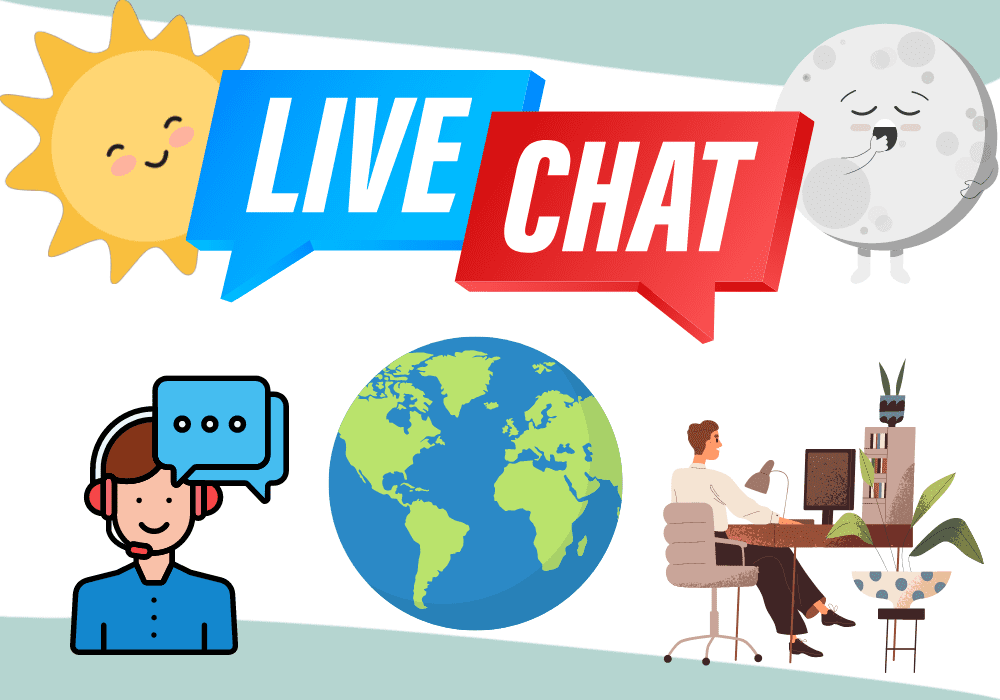
There are several popular automated and easy-to-use solutions available, from free WordPress live chat plugins to free HubSpot Live Chat, available in one of their CRM’s 5 hubs. Usually, websites like WordPress and HubSpot make it simple, and you don’t have to do any coding. Custom websites through traditional means of hosting and management may require more sophisticated integration like API integration and manual changes to your website’s source code.
